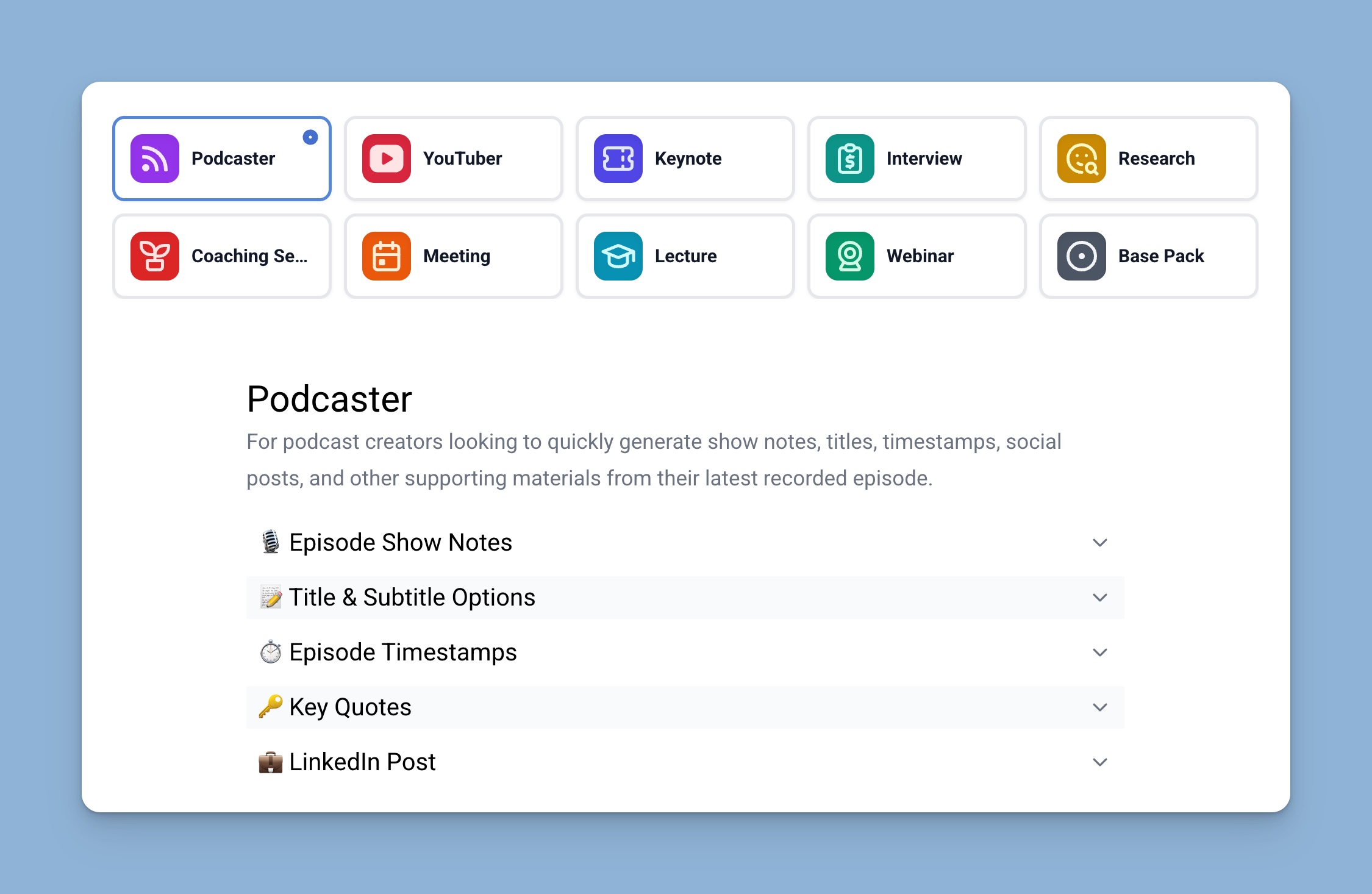YouTube Transcript Generator
Enter a YouTube video URL to generate a transcript of the video.
Related Tools
YouTube Transcript Generator
You can maximize the potential of your YouTube videos by using transcripts.
That’s where a tool such as the YouTube Transcript Generator comes in handy. It will not only save time but also enhance accessibility, SEO, and overall content strategy.
We’ll explore the various aspects of YouTube transcript generators, from understanding what they are to how they can elevate your YouTube strategy.
What Is a YouTube Transcript Generator?
A YouTube Transcript Generator is a tool designed to automatically convert spoken content in YouTube videos into written text. This transcript can then be used for various purposes, such as captions, video descriptions, blog posts, and more.
A transcript generator uses advanced algorithms, often powered by AI, to produce accurate and fast transcriptions.
Benefits of Using a YouTube Transcript Generator
1. Improved Accessibility
Your content will reach people who have disabilities in hearing or blindness. You can make your content accessible to them by providing a text version of our videos.
2. Enhanced SEO
You need to provide text descriptions to search engines so they can understand what your content is about. Your video transcript is a great way to do this and improve the discoverability of your videos. This boosts your video’s ranking in search results and drives more organic traffic to your channel.
3. Better Audience Engagement
Your viewers can find specific parts of your video that interest them by using transcripts. This can be especially useful for long-form content, where viewers might want to skip to a particular section without watching the entire video.
4. Repurposing Content
You can repurpose the text generated by transcript tools into blogs, articles, social media posts, and more. This means you can use the content in more ways and reach audiences across different platforms.
5. Time and Cost Efficiency
A transcript generator will save you time instead of manual transcription where you go through the entire video and note down the text. A YouTube Transcript Generator automates the process, providing quick and accurate results, saving both time and resources.
Features to Look for in a YouTube Transcript Generator
When choosing a YouTube transcript generator, several key features can significantly enhance your experience:
1. Accuracy
You want YouTube transcript generators that use advanced AI to accurately capture spoken words, even with accents, background noise, or technical jargon.
2. Customization Options
Your transcript generator should allow you to edit and format the text easily. There can be errors or formatting issues you may need to fix. It’s great if the generator has features like speaker identification, timestamps, and adding notes or keywords.
3. Integration Capabilities
You may want the transcript generator to integrate with YouTube and other platforms. This could be direct upload features, API access, or integration with editing software.
4. Speed
You may be posting several YouTube videos and need a tool that can generate quickly without compromising on accuracy.
5. Cost-Effectiveness
You may get some transcript generators that are free, while others offer premium features at a cost. Choose the one that fits your budget and needs.
How It Works
Using a YouTube Transcript Generator is typically straightforward. Here’s a general step-by-step guide to how these tools operate:
Either upload your video file directly to the generator or input the URL of your YouTube video.
The tool uses speech recognition technology to convert the audio into text. This process may take a few minutes, depending on the length of the video.
Once the transcript is generated, you have the option to review and edit the text. You can correct any errors, add timestamps, or format the text as needed.
After finalizing the transcript, you can export it in various formats (e.g., .txt, .docx, .srt) for use as captions, in video descriptions, or on your blog.
Benefits of Outcast over Competitors
Outcast.ai generates transcripts for your YouTube videos and has some key advantages.
1. Speed and Efficiency
Outcast.ai is fast in processing your video and generating transcripts based on AI technology. You can upload several videos and get the transcripts.
2. Cost-Effectiveness
Outcast.ai comes with a free plan that includes transcription but for a limited upload. And you can build your own plan depending on the number of video hours you need. The plans are very reasonable and scale as you need.
3. Scalability
You can use Outcast.ai to upload several videos and generate transcripts.
4. Editing
You can edit the transcriptions generated by Outcast.ai and make any changes for any errors or formatting issues.
How to Use Transcripts for YouTube Strategy
Transcripts can be a game-changer in your YouTube strategy. Here’s how:
1. Boosting SEO
You can use transcripts to add relevant keywords to the video descriptions. This helps improve search engine visibility and attracts more viewers.
2. Creating Captions
You can use the transcripts to create accurate captions. This helps make the video accessible and also keeps viewers engaged in environments where audio can’t be played.
3. Repurposing Content
You can reuse the transcript and create blog posts or social media content from it. You can do this using AI tools like ChatGPT. This helps broaden your reach and drive traffic back to your YouTube channel.
4. Enhancing Viewer Experience
You can use transcripts to create chapter markers for your YouTube video. This makes it easier for viewers to navigate your content and find the sections that interest them the most.
5. Analyzing Content
Content Review: Transcripts can help you analyze the effectiveness of your communication, allowing you to refine your messaging in future videos.
You can use ChatGPT to analyze the effectiveness of your communication in the YouTube video. This allows you to refine your messaging in future videos.
Conclusion
You should use a YouTube transcript generator if you are uploading videos to YouTube. You can increase your reach, improve accessibility, and enhance your content strategy.
It’s important you select a transcript generator that is best for your needs. This depends on your budget and feature requirements.
You can consider Outcast.ia as a good option that includes transcript generation.
Frequently asked questions
- What sets our YouTube Transcript Generator apart from others?
Our YouTube Transcript Generator stands out due to its cutting-edge speech recognition technology, which ensures high accuracy across various languages and dialects. Additionally, we offer extensive customization options, allowing users to tailor transcripts to their specific needs, and our tool integrates seamlessly with YouTube, simplifying the captioning process.
- How accurate is our YouTube Transcript Generator?
We pride ourselves on the accuracy of our transcription service. Our tool uses advanced AI and machine learning algorithms to accurately transcribe spoken words, recognize different speakers, and even understand various accents and dialects. While no tool can be 100% accurate in every scenario, users can easily edit and refine their transcripts directly within our platform.
- Can users edit transcripts generated by our tool?
Yes, we provide a user-friendly editing interface that allows users to review and make any necessary adjustments to their transcripts. This ensures that the final product is precise and tailored to the specific content of the video.
- Does our tool support multiple languages?
Indeed, our YouTube Transcript Generator supports multiple languages, enabling content creators to reach a global audience by providing transcripts in various languages. This feature is particularly beneficial for educational content, international brands, and any creator looking to expand their viewership.
- Is there a cost to using our YouTube Transcript Generator?
We offer both free and premium plans to suit the needs of different users. The free version includes basic transcription features, while our premium plans provide access to advanced features, such as multi-language support, extended customization options, and priority processing.
- How does our YouTube Transcript Generator help improve SEO?
Transcripts generated by our tool can significantly enhance your video's SEO by providing search engines with rich, text-based content to index. This increases the likelihood of your videos appearing in search results, driving more traffic to your channel.
- What kind of support do we offer to users of our Transcript Generator?
We are committed to providing excellent support to all our users. This includes detailed guides and tutorials on how to use the tool effectively, a comprehensive FAQ section, and a dedicated customer support team ready to assist with any questions or issues.
Powered by Outcast
The professional AI marketer, trained on your content.Transcripts, AI Writing, Viral Clips, Image Generation, Chatbots, and more.
Learn More